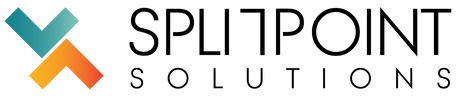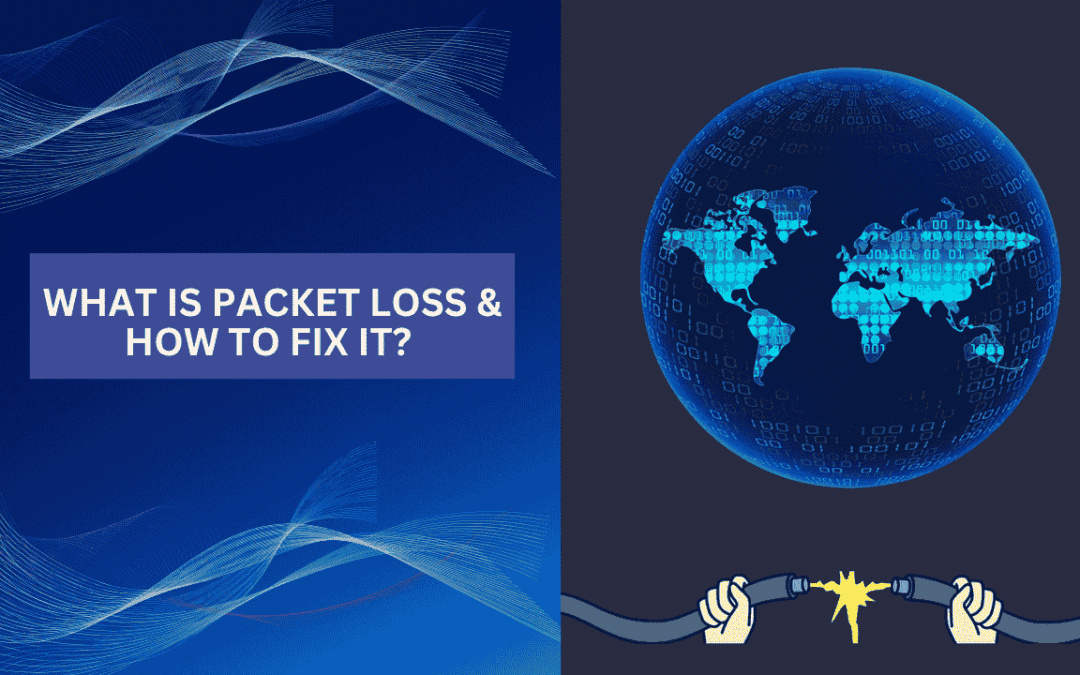To effectively monitor network performance, you must know how to troubleshoot multiple types of packet loss, including internet, Wi-Fi and ping problems. This post will teach you about high packet loss. It will also cover several methods for thorough system-level management.
Understanding Packet Loss
Routers efficiently exchange data packets with many devices. This important process occurs during network or internet connections. Packet loss occurs if one or more packets fail to arrive at their destination between the router and the device. The probability of packet loss increases considerably with a greater distance traveled.
Network performance degradation can stem from packets not being received or delivered, leading to slower speeds and a marked reduction in throughput and bandwidth. Packet loss can also have a meaningful economic impact. Organizations spend a considerable amount of money on IT equipment and IT Infrastructure Management equip employees with the necessary tools to achieve high productivity. Therefore, any negative impact on IT equipment and infrastructure can be very costly.
Gartner’s research indicates that IT downtime imposes an average cost of $5,600 per minute on businesses. The cost ranges from $140,000 to $540,000 per hour, depending on the organization’s scale. Therefore, minimizing packet loss will greatly impact the economic success of a company.
What Causes Packet Loss?

Let us look at several factors that cause packet loss:
1. Network Congestion
This is the most common cause of packet loss. Network congestion, as its name implies, is like congestion you would find on a highway. Cars on an eight-lane highway might be traveling at normal speeds, but during peak times, the number of cars on the same highway could triple, even quadruple, preventing them from traveling at their normal speeds and slowing everyone down. An exit, or when lanes merge, could cause further slowdowns.
It is the same with network traffic. When network traffic reaches maximum capacity, some packets will inevitably need to wait. Unfortunately, a connection can only handle so much, and packets are the first things to get abandoned when a network is overloaded.
Fortunately, software today is programmed to go back for “lost” packets by resending the data or reducing transfer speeds in order to give each packet an opportunity to travel through the network.
2. Problems with Network Hardware
Outdated or aging hardware such as firewalls, network routers, and switches can cause packet loss due to decreased performance. Similarly, older endpoint devices, like smartphones and laptops with outdated chipsets can struggle to keep up with network demands, leading to bottlenecks and packet loss in the network.
3. Software Bugs
Bugs might also cause packet loss. They usually appear in older versions of software and can cause issues with file transmission. For example, the size of a Word document created with an older version of Word might be larger than it would be had the creator used a newer version of the application. This could slow the document’s transfer and cause packet loss.
4. Software Threats
Packet loss can also occur as a result of a security breach. Cyber criminals have figured out a way to launch something called a packet drop attack. In this type of breach, a cyberattacker takes control of a router and sends instructions that drop packet data into a stream. When an organization experiences an unusually high rate of packet loss across a network in a very short amount of time, it is possible that a packet loss attack is underway.
5. Overloaded Devices
When many online services and apps run simultaneously, a device might simply be overloaded. At scale, with hundreds, if not thousands, of devices connected to the network all at the same time, the network’s performance may degrade if it was not designed to handle that capacity.
Even if packets reach their intended destinations on an overloaded device, the network may be too congested to process the packets and send them back out. Many devices have temporary storage to hold packets until the network is ready, but this resource can quickly get overwhelmed, leading to excess packets being dropped.
6. Wired vs Wireless Networks
Data traveling over a Wi-Fi connection can suffer from packet loss much more frequently than that via a wired connection. Unfortunately, with so many remote employees working from home and from disparate locations, data that once was shared via a wired corporate local-area network (LAN) or wide-area network (WAN) now traverses the public internet via a wireless connection, and the likelihood of packet loss is much higher.
7. Faulty Configuration
Something as simple as a faulty network configuration can cause packet loss. As companies merge and divest assets, and as full-time IT staff positions become outsourced, network configurations may fall by the wayside. It may also be that aging network equipment cannot handle more modern network management protocols, such as network automation and software-defined wide-area networking (SD-WAN), further increasing the risk of packet loss.
How to Fix Packet Loss with the Right Tool

Packet loss monitoring is important in order to identify, examine, and resolve network performance issues. An intelligent packet loss monitoring solution simplifies the process of identifying the reasons behind network performance issues.
A packet loss monitoring tool helps maintain network infrastructure and ensures safeguards against packet loss are in place. It can mitigate the impact of packet loss, notify you of vulnerabilities, and provide visibility throughout the network environment.
The following are the essential procedures for diagnosing and using automated tools to troubleshoot packet loss:
- Conduct Packet Loss Testing: Test for packet loss across your network infrastructure, especially your wireless coverage and network bottlenecks- on a regular basis.
- Measure Packet Loss: Accurate packet loss measurement, both real-time and historical, is critical for detailed and precise analysis. Tracking network performance metrics provides greater visibility in identifying root causes quickly.
- Pinpoint Causes of Packet Loss: Packet loss monitoring tools enable you to compare the packet loss to other network performance issues to get the detailed analysis of packet loss, and therefore dig down to the root cause of network performance problems.
- Troubleshoot Packet Loss in Real Time: Proactively mitigate packet loss before they start impacting end users by setting custom real-time alerts to notify network management teams of any breaches of pre-defined thresholds.
What are the Effects of Packet Loss?
The effects of packet loss are felt as the performance of a network degrades, and can include the following:
| Lack of Communication Quality | Real-time applications, namely voice over IP (VoIP), experience jitter and frequent gaps in received speech. Packet loss as low as 2% can be noticeable. |
| Reduced Throughput | Packet loss reduces throughput. Some transport layer protocols interpret loss as congestion and adjust transmission rate to avoid it, further slowing speeds. |
| Less Secure Communication | Packet loss can create vulnerabilities that cybercriminals can exploit. For example, VoIP applications can be hacked due to packet loss. |
| Loss of Encrypted Data | Hacked systems due to packet loss may enable cybercriminals to circumvent security measures and steal encrypted data. |
| Packet Drops | Packets experiencing the worst delays may be dropped, reducing overall latency. |
| Incomplete Data | In the worst cases, packet loss can cause severe distortion of received data, such as broken-up images, unintelligible speech or even the complete absence of a received signal. |
Additionally, the impact of packet loss will vary based on the protocol being used:
Conclusion
Packet loss, jitter and latency, significant obstacles to clear communication across a network, which can have negative impacts for an organization. The global shift to hybrid working has made customer and employee user experience essential.
With the rapid shift to hybrid working, organizations all over the globe are tasked with managing increasingly complex unified communications environments to ensure the lines of communication are always open. In a complex, multi-vendor unified communications ecosystem, we help you avoid, and quickly find and resolve performance issues in real-time user monitoring across your on-premises, cloud or hybrid environments.
FAQs
1. What is packet loss?
When data is sent over the internet or a network, it is broken down into units of data called packets. Packet loss occurs when a packet fails to arrive at its destination.
2. What does packet loss mean for users?
Packet loss comes in the form of a slow document download, frozen video, or a garbled Voice over Internet Protocol (VoIP) call. Packet loss will generally reduce the speed or throughput-the actual amount of data that flows through the network-of a given connection.
3. How do I fix packet loss?
Packet loss can be diagnosed with two words: network monitoring. Network monitoring can rapidly and reliably determine the reasons behind packet loss in the enterprise.
4. Can a VPN help with packet loss?
In some cases, a VPN can help mitigate packet loss by providing a more stable and secure connection. However, this is not a guaranteed solution, and network monitoring is still important to identify and diagnose the reasons for packet loss.