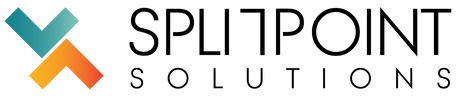In today’s digital landscape, efficient network management is the backbone of any successful IT operation. With businesses expanding and developing, ensuring connectivity remains smooth is a critical consideration, but network environments can be very complex in nature, which can be a huge challenge.
It is not enough to overcome the problems that appear, network management is to optimise performance and to protect your network. Technology is your friend, and the appropriate utilization of tools is the key to make your IT production highly efficient and allow your personnel to work with innovations instead of solving some problems.
It could be very intimidating to select the tools that you need to become a proper IT professional, with a wide variety of tools to choose among. Here in this article, we have looked at some of the best network monitoring tools which can change your network management strategy and make it easier to follow up processes and finally lead your organization to better productivity. Prepare to give your IT team what they need to make it in a more connected world.
Understanding Network Management
Network management entails a broad scope of activities that are geared towards maintaining the optimum performance and the security of a network infrastructure an organization has. It entails observing, keeping up and maximizing network resources in order to assure smooth connection and free flow of data.
Network management is important in sustaining business operations because network outage and even slow performance may cause huge losses and disruption in business. Hence, networks serve an important part in the day-to-day running of contemporary businesses and hence a well-controlled network infrastructure is crucial.
Network monitoring is one of the central elements of network management and it denotes the act of monitoring network traffic and network performance on an ongoing basis and resolving problems as they occur before they come to head. This positive action allows IT teams to detect possible bottlenecks, security threats and other anomalies that may hinder the performance of the networks. With the added value of advanced monitoring tools, network administrators can have up to date information on the network health and make necessary decisions in order to take actions where necessary.
Configuration management would be another important element of network management since it is the management of the configuration of network systems and network devices in order to have them functioning optimally.
Among them are changing firmware, security patching, and network settings so that they cover best practices. Full-fledged configuration management will help to avoid the occurrence of configuration drift that may result in vulnerabilities and inconsistencies within the network. With the use of automated configuration management tools, IT teams can make these processes more efficient, as human error is minimized.
Importance of Efficient Network Management

1. Boosts Overall IT Performance
Optimal network management works to ensure that data moves between devices, applications, and users, efficiently, and allows teams to work synergistically without disruption. Major difficulties can be caused by even minor delays in the modern accelerated world of business.
2. Reduces Downtime and Increases Productivity
Proactive checking on the network will avoid the problems before they become worse. The reduction in the number of disruptions also leads to increased uptime that is directly translated to an improvement in user satisfaction and productivity.
3. Enhances Security and Threat Detection
Given how rampant cyber threats are these days, network management is really all about your network security. Real-time traffic checking, robust protocols, and fast vulnerability patching prevent breaches and data loss.
4. Drives Cost Efficiency
Improving the performance of one’s networks prevents unnecessary hardware crashes and pricey outages. Those mundane jobs may be automated giving the technology teams at hand less to repair and cutting operating loss.
5. Supports Smart Resource All location
IT teams can then work on more serious projects rather than everyday maintenance with automated and streamlined processes which also means smarter use of time, tools, and budgets.
Key Challenges in Network Management

1. Complexity of Modern Networks
Modern networks contain a great number of devices, applications and connection forms. This combination requires a good understanding of protocols, configurations, and security including the skills of changing with the changing time of technology. Keeping Up with Rapid Tech Changes.
In these instances, there will always be new tools and threats that arise, so IT professionals will have to continually update their skills and remain current in new tools and changes to work effectively in managing network infrastructure.
2. Scalability Concerns
Networks have to expand with the growth of business in terms of user, devices, and applications. It is a key issue that IT teams face when it comes to implementing this without overspending, and without encroaching on stability.
3. Budget and Resource Constraints
Expansion and modernization of networks will need funds and effective manpower. It may be a challenge to balance cost restraints and staff requirements and performance requirements.
4. Performance Optimization Pressure
Maintaining high-performance, high-speed networks requires constant monitoring, bandwidth management, and prioritization of the services which are essential and need to have minimum downtime.
5. Fast and Accurate Troubleshooting
It is important to be able to detect network problems and solve them fast. In order to achieve fast resolution of issues and integrity of service delivery IT teams had to apply diagnostics, analytics and real-time data to repair problems.
Overview of Top Network Management Tools
The management of a modern network is not simple, although good tools can help to achieve a lot. Below is the overview of some of the best tools of network management relied upon by IT departments to simplify jobs, enhance visibility, and enhance the overall efficiency.
1. SolarWinds Network Performance Monitor (NPM)
SolarWinds NPM is one of the most common to be used tools which provide a comprehensive package of monitoring features:
- Network performance and health real-time observation
- Auto device identification and programmable alarms
- Ultimate reporting and analytics
- Easy navigation dashboard
SolarWinds NPM is suitable in any organization whether small or large, and helps in making fast diagnostics and decisions.
2. PRTG Network Monitor by Paessler
PRTG is a powerful all-in-one tool with much flexibility, It tracks adoption and adoption details of bandwidth, application performance, device uptime, etc.
- Make use of hundreds of sensors to monitor all corners of your infrastructure.
- Gives configurable dashboards and performance reports.
- Any small team or large enterprise can scale it up or down PRTG is ideal.
- when an IT team has to understand details on a broad spectrum of systems.
3. Cisco Prime Infrastructure
Businesses that utilise Cisco environments have Cisco Prime tailored to bring about centralised control:
- Supports the management of wired and wireless networks through one interface
- These characteristics, such as network mapping, monitoring of devices, and configuration backup, can be used.
- In-depth integration with other products of the Cisco enterprise to ensure inherent performance of the product.
- Stable Management applications of large complex network
A solution like Cisco Prime will be an effective option in the case of Cisco-based enterprise infrastructure that desires complete spectrum management.
Features to Look for in Network Management Software

The next time you have to select a network management software, remember that selecting a famous name is not the only solution and you have to select what fits in your infrastructure and your future expansion needs. The following are crucial options to consider in carrying out this assessment:
1. Real-Time Monitoring and Alerting
It is one of the most important features. Real-time monitoring provides unswerving supervision over your network and gives immediate notice to IT teams when the performance slows, devices are offline, or something untoward is detected. Earlier detection lessens the time it takes to fix, as it ensures less downtime is experienced, enhancing the overall management of user experience.
2. Automated Network Discovery and Mapping
Manual mapping is tedious and can have errors. Rather, find software that would automatically discover and map your complete network devices, connections and layouts. This real time map:
- Helps straightforwardly determine and confine problems
- Makes your inventory current
- Enables quicker trouble shooting and configuration tracking
3. Scalability for Future Growth
Your network will increase, and so will the tools you use. Select software:
- Scalable architecture that can accommodate more devices and users as time goes by
- Licensing terms to be more flexible to prevent paying a lot of money at the start of your business
- Integration features that will enable you to tie in with other IT management systems (such as help desks, log analyzers, or security solutions)
Scalable software makes your network management a long-term investment, future-proofs your software, and avoids bottlenecks due to the growth of demand.
Comparing Popular Network Management Tools
The best network management tool is selected based on the size of the infrastructure, compatibility with the vendors, and your monitoring requirements. The comparison of the three tools in terms of features, flexibility and prices are as follows.
1. Network performance monitor (NPM)
Key Features:
- Live performance management.
- Network device identification and mapping.
- Smart warning and cut-offs.
- The advanced capability in analytics and reporting features.
- Easy-to-use interface and graphic dashboards.
Capabilities:
- Assists the IT departments to detect the bottlenecks and seamlessly troubleshoot problems within a short period of time.
- Scaled in order to fit growing infrastructures.
Pricing Model:
- Based on the number of active sensors used.
- Flexible for both SMBs and large enterprises.
2. PRTG Network Monitor by Paessler
Key Features:
- BRM (bandwidth, device, application).
- Customization dashboards, visualization using map-based images.
- Real-time warnings and updates.
- Easy connection to other systems.
Capabilities:
- Provides a modular flexible system of monitoring according to the needs of the application.
- Comes with an extensive IT environment coverage (cloud, virtual, physical).
Pricing Model:
- According to the number of active sensors used.
- An option that works well with SMBs and large companies alike.
3. Cisco Prime Infrastructure
Key Features:
- Unified control of wired and wireless Cisco networks.
- Automated discovery, configuration, and tracking of performance of a device.
- Combination with other Cisco technologies to allow more efficient workflows.
- Centralised dashboard with intricate analytics.
Capabilities:
- Designed for full lifecycle management of Cisco-based environments.
- Supports advanced automation and centralized control.
Pricing Model:
- Based on the number of devices managed.
- Best suited for large, Cisco-heavy network environments.
How to Implement Network Management Tools Effectively
Step 1: Test Your Network Infrastructure
- Conduct a complete count of network equipment.
- Examination of the existing network performance.
- Examine the current practices of network management.
- Determine the areas of weaknesses and improvement areas.
Step 2: Select the Appropriate tools
- Choose tools that will fit your structure requirements.
- Judge on the basis of important characteristics, integratability and scalability.
- Shop around the vendors and rates.
Step 3: Develop an implementation Plan
- Establish rollout schedules and points of milestones.
- Delegation of duties to members of the IT team.
- Put enough budget and technical resources at your disposal.
- Add licenses and hardware and software specifications.
Step 4: Run a Pilot Test
- Install the tool on one section of the network at a time.
- Observe its progress and collect the feedback.
- Solve any problem or misconfigurations prior to full deployment.
Step 5: Train Your Team
- Offer effective recruitment and training.
- Make sure that they understand the functions of tools, alerts, and reporting.
- Provide continual training with updates and additions.
Step 6: Build Internal Documentation
- Develop a knowledge base, consisting of how-to instructions.
- Write up procedures, configurations, and troubleshooting suggestions.
- It should be maintained to reflect when tools and practices change.
Best Practices for Network Monitoring and Maintenance
A smooth, safe and high-performing network will not come by accident but a combination of intelligent monitoring, routine maintenance, and some proactive planning. These are some of the best practices to consider:
1. Establish a Network Performance Baseline
You can only detect a problem after understanding what is supposed to be normal. Pre-monitoring the average behavior in the network based on normal conditions will help set a baseline. This presents you with an authoritative reference point to notice spikes, slacks or security vulnerability.
With a baseline established, it would only take you minutes to spot when things are not performing well or something off is happening which could be as a result of failed hardware or an attack.
2. Use Automated Monitoring Tools
Manual verifications are no longer sufficient to monitor the route of the contemporary networks. It is why it is necessary to monitor automatically. Real-time alerting and analytics tools allow your IT team to be proactive about issues so that users may not even realize they exist.
Seek a solution which provides:
- Dashboard visualization.
- Individual alarm settings.
- Connection to the other IT systems.
In this manner, you can be reactive but in control of the situation.
3. Schedule Regular Maintenance Tasks
Routine maintenance assists in avoiding little problems and thus preventing big service outages. Your checklist needs to have the following:
- Firmware and software updates.
- Using the up to switching patches.
- Cable checking, switch, hardware, etc.
- Clearing out old settings or in a suspended account.
4. Plan Maintenance Windows Wisely
Timing matters. Expand new software upgrades and hardware repairs at off-peak moments so as not to interfere with the daily routine. Ensure the stakeholders are notified prior and ensure a close watch is kept on the network following an implementation to ensure the smooth running of the application.
Future Trends in Network Management Technology
With network environments becoming increasingly complex, the mechanisms and methodologies in which we deal with such environments are constantly enhancing. The following are the most promising future based trends that are transforming network management:
1. AI & Machine Learning: Smarter, Faster Decision-Making
- AI/ML are revolutionizing network management.
- Enable predictive analytics, automated decision-making, and threat detection.
- Help identify patterns and anomalies in vast network data.
- Allow proactive issue resolution and performance optimization.
2. Trend of cloud-based network management
- Provides Dynamic Bend and Flexibility and is Cost-Effective.
- Facilitates the distant management of the network infrastructure.
- It enables more responsive and quicker IT teams.
- Incorporates data-based and advanced analysis and reporting.
- The increasing demand owing to the reliance on cloud computing.
3. Implications of the Internet of Things (IoT)
- As the number of devices connected to the network rises due to the presence of an IoT, it is becoming more complex.
- Creates huge amounts of data–stretches resources–security issues.
- Oftentimes, tools dealing with IoT specifically offer.
- Real-time monitoring of visibilities and performances.
- Configuration management.
- Layers of security measures to combat the threats.
Conclusion
In conclusion, mastering network management is essential for maintaining the health, performance, and security of your organization’s IT infrastructure. By leveraging the right tools, IT teams can streamline their operations, optimize network performance, and enhance overall efficiency.
From comprehensive monitoring solutions like SolarWinds Network Performance Monitor and PRTG Network Monitor to advanced management platforms like Cisco Prime Infrastructure, there are numerous tools available to address a wide range of network management needs.
Some of the factors to be considered in the course of choosing network management tools include real time monitoring, automated network discovery, scalability, and integration capabilities. Assess your network Infrastructure properly and come up with a clear road map of implementation to ensure successful deployment.