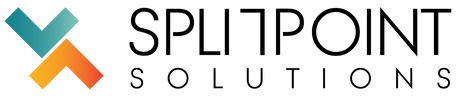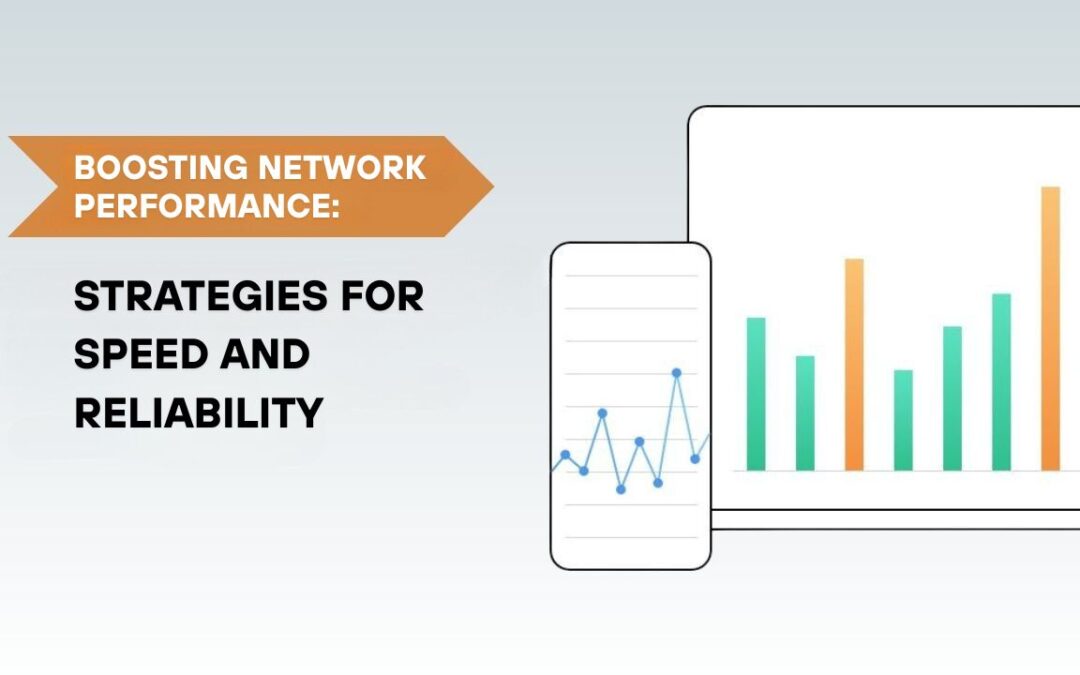In today’s hyper-connected world, a fast and reliable internet experience is more than just a convenience; it’s a necessity. Whether for remote work, online gaming, or simply streaming your favorite shows, network performance can significantly impact how we interact with technology. Unfortunately, many users face frustrating lags and connectivity issues that disrupt their digital lives. But fear not—unleashing the power of network performance monitoring is within your reach. In this article, we will explore key strategies to optimize your internet experience, ensuring seamless browsing, faster downloads, and more reliable connections. From enhancing your Wi-Fi setup to understanding bandwidth management, these actionable tips will empower you to take control of your online environment. Ready to transform your internet experience? Let’s dive in and unlock the full potential of your network!
Understanding Network Performance: What Does It Mean?
Network Performance metrics are such as bandwidth, latency, jitter, and packet loss, each playing a crucial role in the overall experience. When all these elements work harmoniously, users can enjoy seamless streaming, quick downloads, and uninterrupted video calls.
Bandwidth determines the maximum rate of data transfer across a network path and is often the first thing that comes to mind when we think about internet speed. However, having high bandwidth alone does not guarantee optimal performance. Latency, which refers to the delay before a transfer of data begins following an instruction for its transfer, is equally important. Lower latency means quicker response times, which is vital for activities like online gaming and video conferencing.
Jitter and packet loss are other critical factors. Jitter is the variation in time delay in milliseconds between data packets over a network, and high jitter can severely impact the quality of real-time communications. Packet loss occurs when one or more data packets fail to reach their destination, leading to interruptions and degraded performance. Understanding these components is essential for diagnosing and improving network performance.
Importance of Network Performance in Today’s Digital World

In the contemporary digital landscape, the importance of network performance cannot be overstated. With the proliferation of smart devices, the Internet of Things (IoT), and the increasing reliance on cloud-based applications, a robust internet connection is essential for both personal and professional activities. High-performing networks facilitate productivity, enabling seamless collaboration and efficient workflows, which are particularly crucial in remote work scenarios.
For entertainment, network performance directly affects the quality of streaming services, online gaming, and other real-time applications. Imagine watching your favorite show on Netflix or engaging in a competitive online game, only to be interrupted by buffering or lag. Such disruptions can be frustrating and detract from the overall experience. A well-optimized network, combined with effective user experience management, ensures that these activities run smoothly by proactively addressing performance issues, ultimately providing a seamless and satisfying user experience.
Moreover, reliable network performance is vital for emerging technologies such as virtual reality (VR) and augmented reality (AR), which demand high-speed, low-latency connections to function effectively. As we move towards a more interconnected future, with smart homes and autonomous vehicles becoming mainstream, the need for fast and dependable internet will only grow. Ensuring optimal network performance is not just about convenience; it’s about future-proofing our digital lives.
Common Factors Affecting Network Performance
Several factors can influence network performance, and identifying these can help in taking proactive measures to mitigate their impact. One of the primary factors is network congestion, which occurs when too many devices use the same network simultaneously, leading to slower speeds and increased latency. This is a common issue in households with multiple users or in densely populated areas where many networks overlap.
Another significant factor is signal interference. Wireless networks, in particular, are susceptible to interference from various sources such as other electronic devices, physical obstructions like walls and furniture, and even neighboring Wi-Fi networks. This interference can weaken the signal strength and reduce the overall performance of the network. Choosing the right frequency band (2.4 GHz vs. 5 GHz) and channel can help alleviate some of these issues.
The quality and condition of network hardware also play a crucial role. Older routers, modems, and network cards might not support the latest standards and speeds, leading to bottlenecks. Additionally, outdated firmware can result in security vulnerabilities and suboptimal performance. Regularly updating hardware and software components ensures that the network runs efficiently and securely.
Key Strategies to Enhance Network Speed
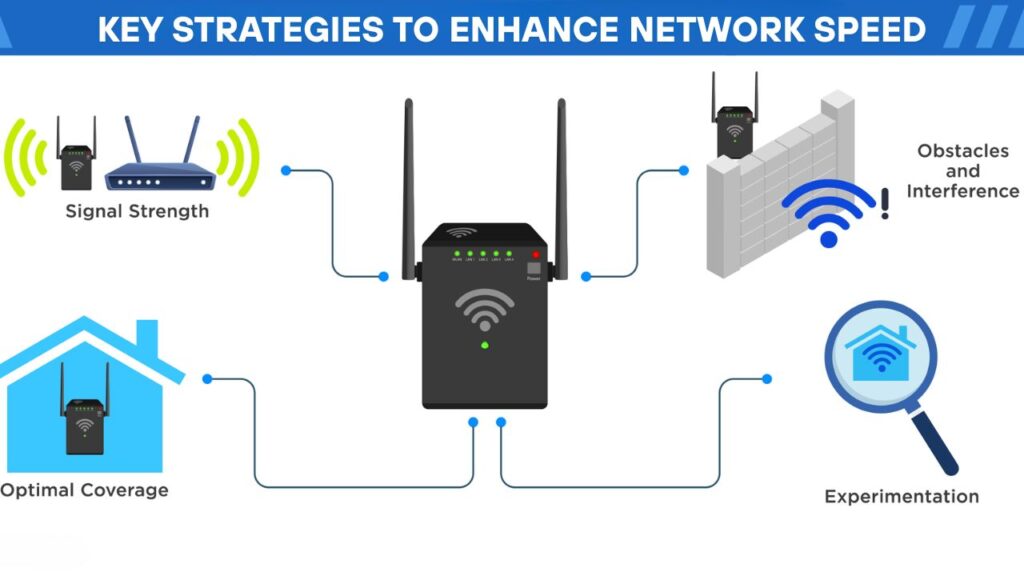
Enhancing network speed involves a combination of optimizing hardware, configuring settings, and adopting best practices for network management. One of the most effective strategies is to upgrade your router to one that supports the latest Wi-Fi standards, such as Wi-Fi 6, which offers improved speed, capacity, and efficiency. Investing in a high-quality router can significantly enhance your network’s performance.
Positioning your router in an optimal location is another crucial step. Placing the router in a central location, elevated off the ground, and away from potential sources of interference can improve signal strength and coverage. Additionally, using wired connections (Ethernet) for devices that require high bandwidth, such as gaming consoles and streaming devices, can reduce the load on the wireless network and provide more stable connections.
Implementing Quality of Service (QoS) settings on your router allows you to prioritize bandwidth for specific applications or devices. This ensures that critical applications like video conferencing and online gaming receive the necessary bandwidth, even during peak usage times. Furthermore, regularly monitoring and managing your network to identify and address any performance issues promptly can help maintain optimal speeds.
The Role of Hardware in Network Performance
Hardware components are the backbone of any network, and their performance directly impacts the overall network experience. Routers and modems are the primary devices that facilitate internet connectivity, and using outdated or low-quality hardware can lead to significant performance issues. Upgrading to modern, high-performance devices ensures that your network can handle higher speeds and more connected devices.
Network Interface Cards (NICs) in your devices also play a critical role. These cards facilitate the connection between your device and the network, and using NICs that support the latest standards can improve data transfer rates and reduce latency. Additionally, using gigabit Ethernet cables for wired connections can enhance performance by providing faster and more reliable connections compared to older cables.
Mesh Wi-Fi systems are another hardware solution that can improve network performance, especially in larger homes. These systems consist of multiple nodes that work together to provide consistent coverage throughout the entire area, eliminating dead zones and ensuring a strong signal in every corner. Investing in quality hardware and keeping it up to date is essential for maintaining a high-performing network.
Optimizing Your Network Configuration
Proper network configuration is key to maximizing performance. Start by ensuring your router’s firmware is up to date, as updates often include performance improvements and security patches. Access your router’s settings through its web interface and check for available updates regularly. Keeping your firmware current is a simple yet effective way to enhance network performance.
Setting up your network with a dual-band or tri-band router can also improve performance. Dual-band routers operate on both the 2.4 GHz and 5 GHz frequency bands, allowing you to allocate devices to the appropriate band based on their usage. The 2.4 GHz band offers broader coverage but is more prone to interference, while the 5 GHz band provides faster speeds with less interference but has a shorter range. Tri-band routers add an additional 5 GHz band, further reducing congestion and improving performance.
Another important configuration is to secure your network with WPA3 encryption, the latest and most secure wireless security protocol. This not only protects your network from unauthorized access but also ensures that your devices can communicate more efficiently. Additionally, using a strong, unique password for your network can prevent unauthorized access and potential performance degradation.
Monitoring Network Performance: Tools and Techniques
Regularly monitoring your network performance allows you to identify and address issues before they become significant problems. Several tools and techniques can help you keep an eye on your network’s health. Speed test websites and apps, such as Ookla’s Speed Test, provide a quick and easy way to measure your network’s upload and download speeds, latency, and jitter.
More advanced network monitoring tools, such as PRTG Network Monitor and SolarWinds Network Performance Monitor, offer comprehensive insights into your network’s performance. These tools can track bandwidth usage, monitor device connectivity, and alert you to any potential issues. By analyzing this data, you can identify patterns and trends that may indicate underlying problems.
Network analyzers, such as Wireshark, can help you inspect the data packets traveling across your network, providing detailed information about their source, destination, and contents. This level of analysis can be useful for diagnosing complex issues and optimizing network performance. Regular monitoring and analysis are essential for maintaining a high-performing network.
Troubleshooting Common Network Issues
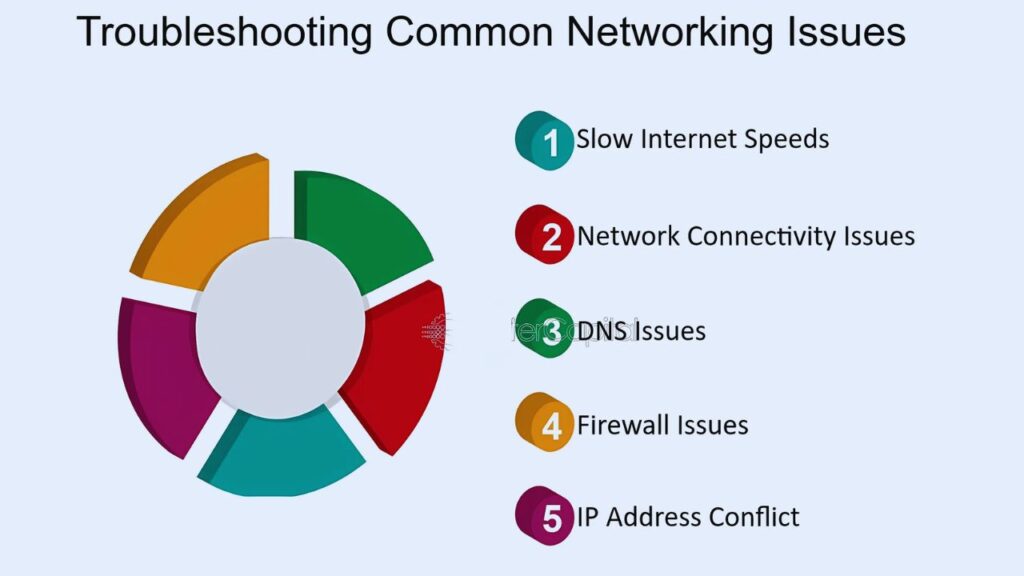
Despite your best efforts, network issues can still arise. Troubleshooting these problems effectively can help restore optimal performance quickly. Start by rebooting your router and modem, as this can resolve many common issues by clearing the device’s memory and re-establishing the connection. If the problem persists, check for any loose or damaged cables and ensure all connections are secure.
Interference from other electronic devices can also cause network issues. Move your router away from potential sources of interference, such as cordless phones, microwaves, and baby monitors. Additionally, changing the wireless channel on your router can help reduce interference from neighboring Wi-Fi networks. Many routers have an automatic channel selection feature that can find the least congested channel for you.
If you’re experiencing slow speeds, check for any bandwidth-hogging applications or devices on your network. Streaming services, large downloads, and online gaming can consume significant bandwidth, potentially slowing down other devices. Use your router’s QoS settings to prioritize critical applications and devices. If the issue remains unresolved, contact your internet service provider (ISP) to ensure there are no outages or issues on their end.
Future Trends in Network Performance Optimization
As technology continues to evolve, so too do the methods and tools for optimizing network performance. One emerging trend is the adoption of Wi-Fi 6E, which extends the capabilities of Wi-Fi 6 into the 6 GHz band. This new spectrum offers additional channels and less interference, resulting in faster speeds and improved performance, particularly in densely populated areas.
Another significant trend is the integration of artificial intelligence (AI) and machine learning (ML) into network management. AI and ML can analyze network traffic patterns, predict potential issues, and automatically adjust settings to optimize performance. This level of automation can help maintain a high-performing network with minimal manual intervention.
The rollout of 5G technology is also set to revolutionize network performance. With its ultra-low latency and high-speed capabilities, 5G will enable new applications and services that were previously unimaginable. From smart cities to autonomous vehicles, 5G will play a crucial role in shaping the future of connectivity. Staying informed about these trends and adopting new technologies as they become available will ensure your network remains at the cutting edge.
Conclusion: Taking Control of Your Internet Experience
Unleashing the power of network performance is within your reach. By understanding the key factors that influence performance and implementing the strategies outlined in this article, you can transform your internet experience. From upgrading your hardware and optimizing your network configuration to regularly monitoring performance and troubleshooting issues, these actionable tips will empower you to take control of your online environment.
As we continue to rely more heavily on digital technology, ensuring a fast and reliable internet connection is essential. By staying informed about the latest trends and advancements in network performance optimization, you can future-proof your network and enjoy a seamless, uninterrupted online experience. Ready to unlock the full potential of your network? Start implementing these strategies today and experience the difference for yourself.